My Three Weeks with Nexus One
Hello folks, welcome to the first Malaysian review of the Google phone, Nexus One. I have had the privilege of testing the phone for 3 weeks and would like to share my thoughts on the device. If you want to know how I got the device, it was shipped direct from the US. That’s all I can tell you. :)
A little disclaimer. I don’t have an iPhone. I know most people will want to compare, but sorry folks. Perhaps it’s a good thing, as I can give you a unbiased review of the phone. :)

The Nexus One comes with a nice simple packaging. Box is of high quality.



The device comes with standard accessories, i.e. a micro-USB cable, charger, headphones. No CDs or user manual. Only a piece of quick start guide and some warranty stuff (not like it’s applicable here).
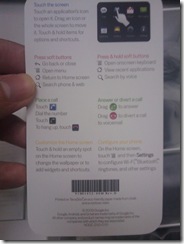
I just popped in my Digi SIM and added the APN in the settings and I’m done! 3G gives pretty decent experience, but EDGE and below, well… sucks.
For battery life, you can expect only a day of use. Also, it somehow magically sucks out tonnes of battery in the night. Not sure if it’s because of my POP3 mail running in the background.
When you first turn on the device, you will be greeted with a start-up wizard, and you will meet the Home Screen. The home screen has the much talked about Live Wallpaper, but personally I found it pretty boring. Try looking for the Matrix or Star Field Live Wallpaper on the market. Those are pretty good!
Preloaded Apps:


Two days ago, I had a pleasant surprise when the device pushed an auto-update notification that I can update my device. It was a painless 16MB update which now allows me to do pinch multi-touch gestures for Google Maps, Gallery and Browser. Cool!
I also found that there is no settings to allow messages to have a tone and vibrate at the same time. It’s plain irritating! I had to download another app to help do this.
A little disclaimer. I don’t have an iPhone. I know most people will want to compare, but sorry folks. Perhaps it’s a good thing, as I can give you a unbiased review of the phone. :)
Unboxing and Hardware Specs

The Nexus One comes with a nice simple packaging. Box is of high quality.

There are four hard buttons on the device. The power button, volume up/down and trackball. The trackball is actually not really useful as most of the time, I use the capacitive touch screen. The screen is beautiful as it is AMOLED. Though, there is one complain from is that dust can some how manage to squeeze itself behind the touch screen panel! The device is charged by a micro-USB port and has a 3.5mm audio jack. The phone has a nice weight to it and the back cover has a nice velvet-like feel which makes the device not a finger magnet (ala iPhone. Yes I don’t have one, but I know how fingerprints is attracted to the phone like ants to sugar).


The device comes with standard accessories, i.e. a micro-USB cable, charger, headphones. No CDs or user manual. Only a piece of quick start guide and some warranty stuff (not like it’s applicable here).
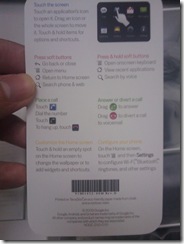
I just popped in my Digi SIM and added the APN in the settings and I’m done! 3G gives pretty decent experience, but EDGE and below, well… sucks.
For battery life, you can expect only a day of use. Also, it somehow magically sucks out tonnes of battery in the night. Not sure if it’s because of my POP3 mail running in the background.
When you first turn on the device, you will be greeted with a start-up wizard, and you will meet the Home Screen. The home screen has the much talked about Live Wallpaper, but personally I found it pretty boring. Try looking for the Matrix or Star Field Live Wallpaper on the market. Those are pretty good!
Applications
The device is powered by a 1GHz Snapdragon processor. The performance is smooth and no visible lag noticeable unless you load it with lots of apps running on the background. Below are the preinstalled apps that come with the Nexus One. I’ll just do a simple review of each app for you as well.Preloaded Apps:
- Browser: can browse almost anything, except Flash contents. Also, it’s location aware, so it uses the GPS help localize results for you
- Calculator: better free calculators in the Market
- Calendar: syncs with Google Calendar
- Camera: not much options, can’t turn off the shutter sound!
- Car Home: a short cut menu to a collection of apps which can be handy if you dock it in your car
- Clock: pretty nice for a clock app
- Contacts: with ability to sync with Facebook contacts
- Email: with Exchange compatibility
- Facebook: nice app, except videos and photos are linked back to the mobile site, which seems silly.
- Gallery: able to sort by location and time
- Gmail: with push alert
- Goggles: interesting app to play with. but hardly works for me.
- Maps: now comes with lots of cool new features! Directions and even local recommendations from Harith Iskandar and more
- Market: the app store. it is pretty basic in features (download and manage downloaded apps, search), but lacks filtering criteria like filter by rating, price, etc.
- Messaging: with threaded messaging
- MP3 Store: able to purchase Amazon.com music
- Music: standard player. pretty boring
- News and Weather: not able to customize your own RSS feeds! that’s not nice.
- Phone: calls, call logs, contacts, favorites
- Settings
- Talk: GoogleTalk IM service
- Voice Dailer: just say a name
- Voice Search: just say anything
- Youtube: Youtube browser and player


Two days ago, I had a pleasant surprise when the device pushed an auto-update notification that I can update my device. It was a painless 16MB update which now allows me to do pinch multi-touch gestures for Google Maps, Gallery and Browser. Cool!
Pet Peeves
I absolutely hate typing on the soft keyboard. It gives me the cramps. There is of course the voice-to-text feature, but although it was a cool feature (try saying sh*t and see what it outputs), it is not really practical as you won’t want people listening to you dictating your message to your wife.I also found that there is no settings to allow messages to have a tone and vibrate at the same time. It’s plain irritating! I had to download another app to help do this.


Nice review, nice phone. Unfortunately, I'm leaning towards Windows Mobile OS although there's plenty of complaints. Maybe I need to have actual hands-on in order to change my mind.
ReplyDelete